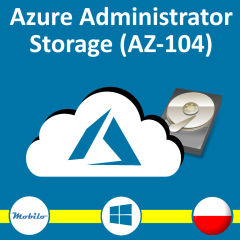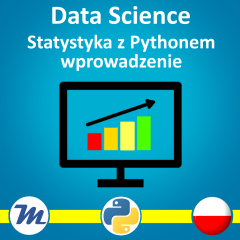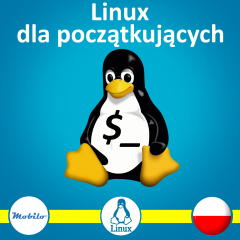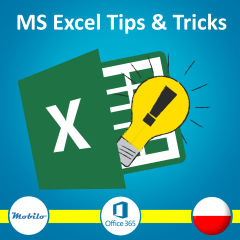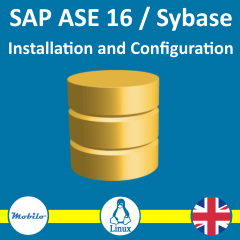Konto Gmail jest na prawdę fajne. Działa dobrze – żeby nie powiedzieć niezawodnie, znalezienie właściwego maila u mistrzów wyszukiwania to też żaden problem. Sęk w tym, że nie zawsze szukamy maila po słowie, które powinno się znaleźć w wiadomości, czasami istotne jest zalezienie dużych maili (z dużymi załącznikami) lub maili starszuych niż pewien okres. Znalazłem na to rozwiązanie:
- larger:5m – wpisz w polu wyszukiwania a znalezione zostaną maile większe niż 5 MB
- older_than:1y – wpisz w polu wyszukiwania i znajdziesz maile starsze niż rok
A tak przy okazji bardzo lubię zajrzeć do osi czasu, co pozwala mi zobaczyć co i kiedy robiłem. No cóż telefon z włączonym GPS + Android i wozisz ze sobą służbę bezpieczeństwa:
https://www.google.com/maps/timeline?pb
Oto pełna lista słów i konstrukcji, które pozwalają szukać w GMail (lista pochodzi z https://support.google.com/mail/answer/7190?hl=en):
| What you can search by | Search operator & example |
|---|---|
| Specify the sender | from:
Example: |
| Specify a recipient | to:
Example: |
| Words in the subject line | Subject:
Example: |
| Messages that match multiple terms | OR or { }
Example: Example: |
| Remove messages from your results | -
Example: |
| Find messages with words near each other. Use the number to say how many words apart the words can be | AROUND
Example: |
| Messages that have a certain label | label:
Example: |
| Messages that have an attachment | has:attachment
Example: |
| Messages that have a Google Drive, Docs, Sheets, or Slides attachment or link | has:drive
Example: |
| Messages that have a YouTube video | has:youtube
Example: |
| Messages from a mailing list | list:
Example: |
| Attachments with a certain name or file type | filename:
Example: Example: |
| Search for an exact word or phrase | " "
Example: |
| Group multiple search terms together | ( )
Example: |
| Messages in any folder, including Spam and Trash | in:anywhere
Example: |
| Search for messages that are marked as important | is:important
Example:
|
| Starred, unread, or read messages | is:starred
Example: |
| Messages that include an icon of a certain color | has:yellow-star
Example: |
| Recipients in the cc or bcc field | cc:
Example: Note: You can’t find messages that you received on bcc. |
| Search for messages sent during a certain time period | after:
Example: Example: |
| Search for messages older or newer than a time period using d (day), m (month), and y (year) | older_than:
Example: |
| Chat messages | is:chat
Example: |
| Messages delivered to a certain email address | deliveredto:
Example: |
| Messages in a certain category | category:
Example: |
| Messages larger than a certain size in bytes | size:
Example: |
| Messages larger or smaller than a certain size in bytes | larger:
Example: |
| Results that match a word exactly | +
Example: |
| Messages with a certain message-id header | Rfc822msgid:
Example: |
| Messages that have or don’t have a label | has:userlabels
Example: Note: Labels are only added to a message, and not an entire conversation. |