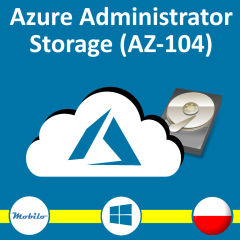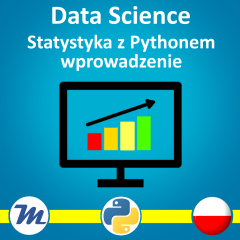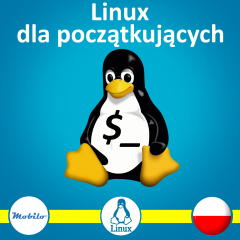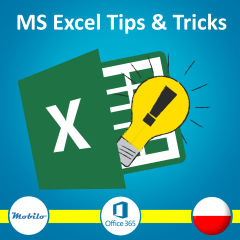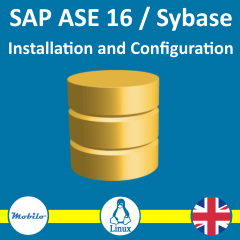ING Services Polska, ING Bank Śląski oraz IBM zapraszają studentów kierunków informatycznych do uczestnictwa w prestiżowym programie Corporate Readiness Certificate (CRC) realizowanym w Gliwicach, Katowicach i Wrocławiu.
http://www.ingservicespolska.pl/pl/aktualnosci,10/841,studencie-zapisz-sie-do-programu-crc.html
W ramach programu CRC będę miał przyjemność poprowadzić wykłady poświęcone automatyzacji systemu Windows z wykorzystaniem języka skryptowego Powershell. Podczas pierwszych zajęć, które odbędą się… w Prima Aprilis opowiem o:
- tym, co to jest i jak powstał Powershell
- różnicach między językami skryptowymi znanymi ze świata Unix, a obiektowym Powershellem
- narzędziach, w których można tworzyć skrypty
- podstawowych komendach Powershell
- tworzeniu potoków
- sortowaniu, filtrowaniu, iteracji…
Skrypt poniżej:
#Version
$PSVersionTable.psversion
#Comments are also important ;)
<#
Block comments for more text...
#>
#Some cmdlets
Get-Service
cls
Get-Service -Name bits
cls
Get-Service -Name b*
cls
Get-Service | Out-File c:\temp\services.txt
cls
#More complicated example
Get-WmiObject -Class Win32_logicalDisk -Filter "DeviceId='C:'" -ComputerName localhost |
Select-Object -Property Deviceid, @{n="SizeGB";e={$_.Size/1GB -as [int]}},@{n='FreeGB';e={$_.Freespace/1gb -as[int]}}
cls
#---
#Messages
echo "Hello"
echo 'Hello'
echo Hello
print Hello
Write 'Hello'
Write-Host 'Hello'
Write-Host 'Hello' -BackgroundColor Red
Write-Output 'Hello'
#Do not use Write-Host
write-host 'abc' | gm
Write-Output 'abc' | gm
Write-warning 'Uwaga urzadzenie elektryczne'
Write-Error "HALT"
Write-Host "What's your name?"
$name = Read-Host
Write-Host "Hello $name"
$years = Read-Host -Prompt "How old are you?"
Write-Host "So ISP is $($years-10) younger!"
#---
#Start in powershell window!
Start-Transcript 'c:\temp\day_1.txt'
Get-Service -Name b*
Get-Date
echo $env:COMPUTERNAME
Stop-Transcript 'c:\temp\day_1.txt'
notepad c:\temp\day_1.txt
#---
#Aliases
Get-PSDrive
Dir Alias:
Get-Alias
cd hklm
c:
set-alias -Name l -Value dir
l
remove-item alias:\l
#---
#Version check
$PSVersionTable
#---
#Help in ISE
Get-EventLog –Logname system –Newest 3
Get-Help Get-EventLog -ShowWindow
Get-Help about_
get-help about_*
Get-Help -Category some_stupid_text
Get-Help -Category Provider
#---
#Get-Command
Get-Command -Noun alias
Get-Command -Verb get
Get-Command "*Service*"
Get-Command "*Service"
Get-Command "Service*"
Get-Command –Module NetAdapter
get-module -ListAvailable
get-command -noun module
Import-Module -Name ISE
get-command -module ISE
Get-IseSnippet
get-command -module sqlps
#---
get-help *service*
get-help g*service*
Get-Verb
#Get-Module
Get-Module -ListAvailable
Update-Help
#Multiple value parameter
Get-EventLog -LogName Application -ComputerName Cantor8,Cantor9 -Newest 3
Get-Content c:\temp\computrs.txt
Get-EventLog -LogName Application -ComputerName (Get-Content c:\temp\computers.txt) -Newest 3
Get-Content c:\temp\computrs.txt | Get-EventLog -LogName Application -Newest 3
cls
#---
#Output it to file
Get-Service | Out-File c:\temp\services.txt
#This works, but it is not a pipeline
Get-Service > c:\temp\services.txt
#Getting outut into viewer
Get-Service | Out-GridView
Get-EventLog Security | Out-GridView
#Browsing events
Get-EventLog –LogName Security –Newest 5 | Out-GridView
#Some cmdlets return mixed output
Get-ChildItem . | GM
Get-ChildItem -Path hklm:\ | gm
Get-ChildItem -Path HKLM:\software\Microsoft\Windows -Recurse | gm
Cd HKCU:\Software\Microsoft\Windows\CurrentVersion
Get-ChildItem . | GM
#Sorting------------------------------------------------
Get-Service | Sort-Object –Property Name –Descending
Get-Service | Sort Name –Desc
Get-Service | Sort Status,Name
#Mark the strange sorting (first S than R)!
Get-Service | Sort status
#Getting latest Security events
Get-EventLog –LogName Security –Newest 10 | Sort-Object –Property TimeWritten
#simmulation of Unix tail command:
Get-Content c:\temp\log.txt -wait
#...and with filter
Get-Content c:\temp\log.txt -wait | where { $_ -match “ERROR” }
#Count number of services
Get-Service | Measure-Object
Get-Service | Group-Object status
#Count number of processes
Get-Process | Measure-Object
#Better! Count the amount of used virtual memory
Get-Process | Measure-Object –Property VM –Sum –Average
#Count number of elements in text file (Unix command wc)
Get-Content C:\temp\hosts.txt | Measure-Object –Line
Get-Content C:\temp\hosts.txt | Measure-Object -Line -Character -Word
#count number of files
Get-ChildItem c:\temp -Recurse | Measure-Object
#and more complicated example:-------------------------------------------------------
function GetDirSize ($dir)
{
Get-ChildItem $dir -Recurse |
Measure-Object |
Select-Object @{Name="Path";Expression={$dir}},
@{Name="Count";Expression={$_.Count}}
}
$dirs=Get-ChildItem 'c:\temp\'
$dirs | % { GetDirSize $_.FullName } | Sort-Object -Property Count -Descending
#------------------------------------------------------------------------------------
#Selecting only some properties - the largest processes
Get-Process | Sort-Object –Property VM | Select-Object –First 10
#Selecting only nme and sorting
Get-Service | Sort-Object –Property Name | Select-Object –Last 10
#Selecting based on CPU the most heavy processes
Get-Process | Sort-Object –Property CPU –Descending | Select-Object –First 5 –Skip 1
#Select only some properties (the display!)
Get-Process | Select-Object –Property Name,ID,VM,PM,CPU
#Take only so much, you need
Get-Process | Sort-Object –Property VM –Descending | Select-Object –Property Name,VM –First 10
#... not good idea
Get-Process | Select-Object –Property *
#another examples
Get-Process | Sort-Object –Property VM –Descending | Select-Object –First 10
Get-Date | Select-Object –Property DayOfWeek
Get-date "1973-09-06" | select dayofweek
Get-EventLog –Newest 10 –LogName Security | Select-Object –Property EventID,TimeWritten,Message
Get-EventLog –Newest 10 –LogName Security | Select-Object –Property EventID,TimeWritten,Message
#type returned
get-process | select name
Get-Process | select name | gm
#if you wish string
Get-Process | select -expandproperty name
Get-Process | select -expandproperty name | gm
#Counted properties-------------------------------
Get-Process |
Select-Object Name,ID,@{n='VirtualMemory';e={$PSItem.VM}},@{n='PagedMemory';e={$PSItem.PM}}
#real calculation inside expression
Get-Process |
Select-Object Name,ID,@{n='VirtualMemory(MB)';e={$PSItem.VM / 1MB}},@{n='PagedMemory(MB)';e={$PSItem.PM / 1MB}}
#and formatting
Get-Process |
Select-Object Name,ID,@{n='VirtualMemory(MB)';e={'{0:N2}' –f ($PSItem.VM / 1MB) }},@{n='PagedMemory(MB)';e={'{0:N2}' –f ($PSItem.PM / 1MB) }}
#let's check what have you doone today!
Get-History
Get-History | Get-Member
Get-History | Select-Object -Property *,@{n='ExecutionTime';e={$PSItem.EndExecutionTime -$PSItem.StartExecutionTime}}
#which operation was the longest one?
Get-History | Select-Object -Property *,@{n='ExecutionTime';e={$PSItem.EndExecutionTime -$PSItem.StartExecutionTime}} | Sort-Object –Property ExecutionTime –Descending | Select -First 3
#select only one property
Get-Date | Select-Object –Property DayOfYear
#list Hotfixes installed on local system
Get-Hotfix | Select-Object –Property HotFixID,InstalledOn,InstalledBy
#to test on server...
Get-DHCPServerv4Scope –ComputerName DC1 | Select-Object –Property ScopeId,SubnetMask,Name
Get-NetFirewallRule –Enabled True | Select-Object –Property DisplayName,Profile,Direction,Action | Sort-Object –Property DisplayName
#equality operators -------------------------------------------
10 -gt 100
100 -gt 10
10 -ge 9 -and 8 -eq 8
'cat' -eq 'CAT'
'cat' -ceq 'CAT'
'category' -like 'cat*'
'category' -like 'cat'
'b' -in ('b','c','d')
#basic syntax of where--------------------------------------
Get-Service | Where-Object Status –eq Running
Get-Service | Where Status –eq Running
Get-Service | ? Status –eq Running
#You are not allowed to use any expressions in this syntax
Get-Service | Where Name.Lenght –gt 10
#Advanced syntax
Get-Service | Where Status –eq Running
Get-Service | Where-Object –FilterScript { $PSItem.Status –eq 'Running' }
Get-Service | Where-Object –FilterScript { $_.Status –eq 'Running' }
Get-Service | Where { $PSItem.Status –eq 'Running' }
Get-Service | ? { $_.Status –eq 'Running' }
#Filtering the event log
Get-EventLog –LogName Security –Newest 10 |
Where { $PSItem.EventID –eq 4672 –and $PSItem.EntryType –eq 'SuccessAudit' }
#are the command different?
Get-EventLog –LogName Security |
Where { $PSItem.EventID –eq 4672 –and $PSItem.EntryType –eq 'SuccessAudit' } |
Select -First 10
#searching for heavy processes
Get-Process | Where { $_.CPU –gt 30 –and $_.VM –lt 10000 }
#searching for active services
Get-Service | Where { $PSItem.Status –eq 'Running' –or $PSItem.'Starting' }
#Searching for responding processes
Get-Process | Where { $PSItem.Responding –eq $True }
#shorter syntax
Get-Process | Where { $PSItem.Responding }
#searching for not responding proceses
Get-Process | Where { -not $PSItem.Responding }
#this did not work in basic syntax, and now...
Get-Service | Where { $PSItem.Name.Length –gt 8 }
#PS 4.0
Get-SMBShare | Where Name –like '*$*'
#PS 4.0
Get-PhysicalDisk | Where-Object –FilterScript { $PSItem.HealthStatus –eq 'Healthy' }
#PS 4.0
Get-Volume | Where { $PSItem.DriveType –eq 'Fixed' –and $PSItem.FileSystem –eq 'NTFS' }
#looking for commands
Get-Verb | Where { $_.Verb –like 'c*' }
#optimalization - use filter built into commands
Measure-Command {Get-ChildItem c:\temp | Where { -not $PSItem.PSIsContainer }}
Measure-Command {Get-ChildItem –File}
#optimalization
Measure-Command { Get-ChildItem c:\temp -recurse | Sort Name | Where { $_.Name -like 's*'} }
Measure-Command { Get-ChildItem c:\temp -recurse | Where { $_.Name -like 's*'} |Sort Name }
Measure-Command {Get-ChildItem c:\temp -Recurse -Filter "s*" | Sort Name}
#which one is faster?
Get-Service | Where Name –like s*
Get-Service –Name s*
#REAL EXAMPLE - find empty long not modified AD groups and export them to CSV
Get-ADGroup -Filter 'name -like "*sql*"' -properties members,whenchanged |
? {!$_.members} |
select-object name,whenchanged |
where-object {$_.whenchanged -gt (get-date).AddMonths(-1)} |
Sort-Object -Property whenchanged -Descending |
Select-Object @{n="nazwa";e={$_.name}},@{n="Data zmiany";e={$_.whenchanged}}|
Export-Csv "nazwa_pliku_$(get-date -format yyyyMMdd).csv"
#Killing a process - why it works!?------------------------------
Get-Process –Name Notepad | Stop-Process
Stop-Process –Name Notepad
#using methods of objects in pipe - Basic syntax
Get-ChildItem –Path C:\temp\2170 -File | ForEach-Object –MemberName Encrypt
#advanced syntax
Get-ChildItem –Path C:\temp\2170 -File | ForEach-Object { $_.Decrypt() }
#and shorter forms
Get-ChildItem –Path C:\temp\2170 | ForEach Encrypt
Get-ChildItem –Path C:\temp\2170 | ForEach Decrypt
Get-ChildItem –Path C:\temp\2170 | % Encrypt
Get-ChildItem –Path C:\temp\2170 | % Decrypt
#DO NOT START IT!
#Get-EventLog –List | Where Log –eq 'System' | ForEach Clear
#Advanced Syntax
Get-ChildItem –Path C:\temp\2170 -File | ForEach-Object –Process { $PSItem.Encrypt() }
Get-ChildItem –Path C:\temp\2170 -File | ForEach-Object –Process { $PSItem.Decrypt() }
#genearte randoms
1..10 | ForEach-Object { Get-Random -Maximum 7 }
#short form
1..10 | % { Get-Random }
#full form
1..10 | ForEach-Object { Get-Random -Maximum $_ }
#setting properties
mkdir
Get-ItemProperty –Path C:\temp\2170\* |
ForEach-Object –Process { Set-ItemProperty –Path $PSItem.PSPath -Name IsReadOnly –Value $true }
#check it
Get-ChildItem C:\temp\2170\* | Select Name,IsreadOnly
#deselect it
Get-ItemProperty –Path C:\temp\2170\* |
ForEach-Object –Process { Set-ItemProperty –Path $PSItem.PSPath -Name IsReadOnly –Value $false }
#print your custom header/footer
Get-Process | ForEach-Object –Begin { Get-Date | Out-File Procs.txt } –Process { $PSItem.Name | Out-File Procs.txt –Append }
notepad Procs.txt
Get-Process | ForEach-Object –Begin { Get-Date | Out-File Procs.txt } –Process { $PSItem.Name | Out-File Procs.txt –Append } -End { notepad Procs.txt}